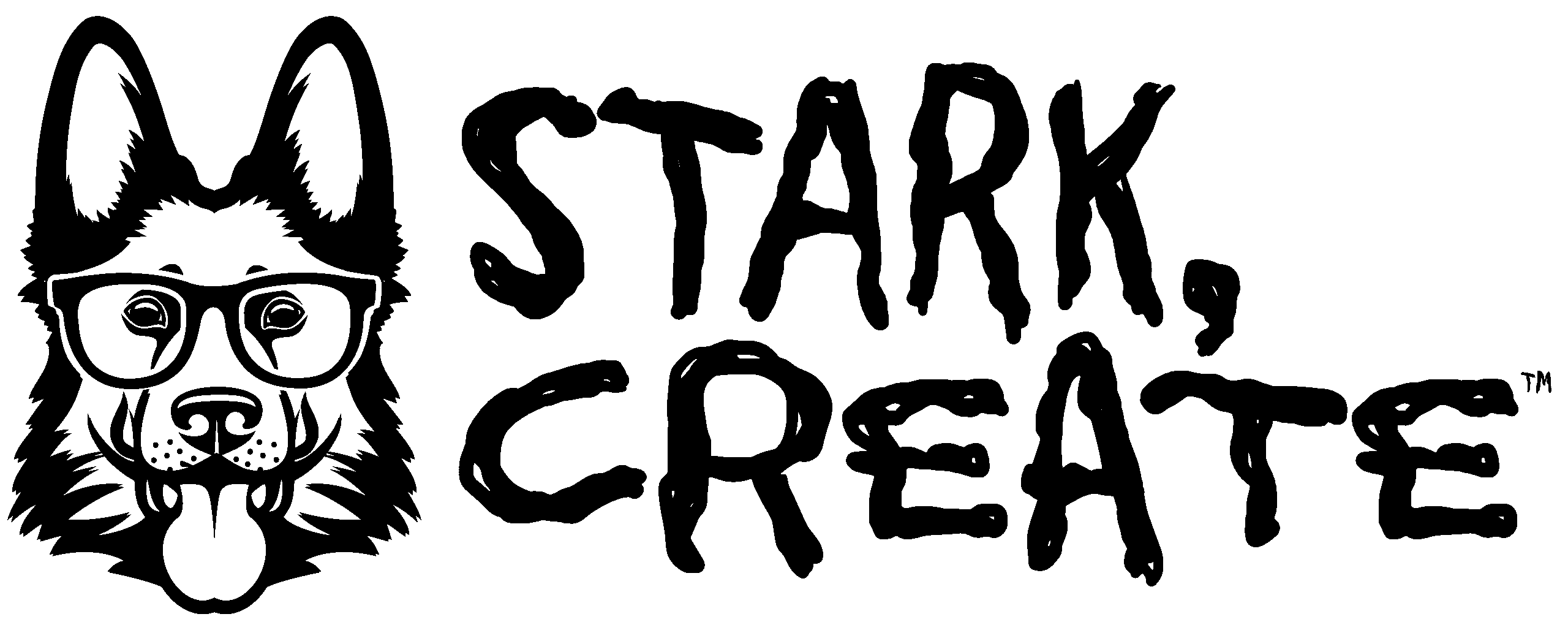Designing Effective 404 Pages: Keep Users Engaged When Things Go Missing

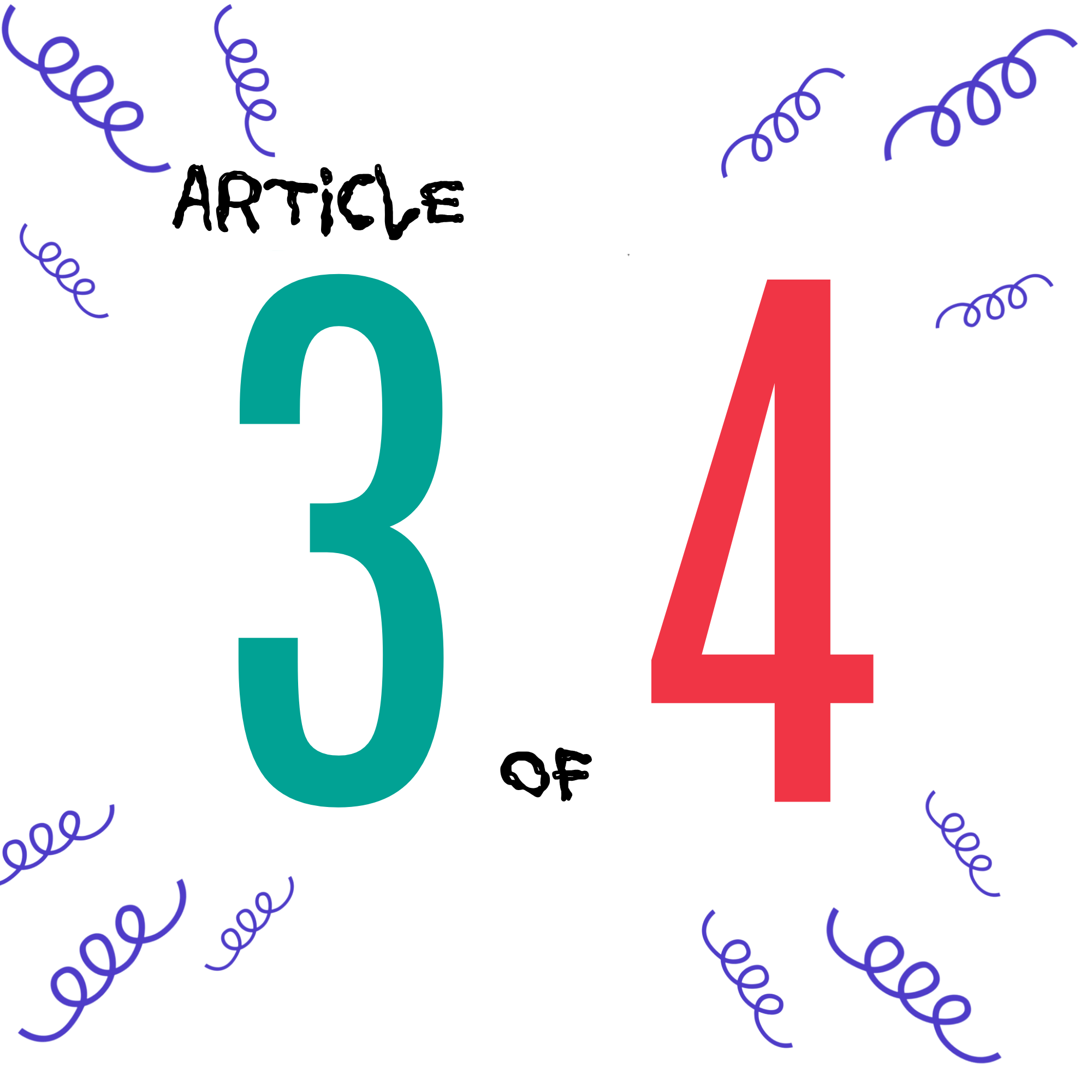
Let’s face it — users will eventually stumble onto a page that doesn’t exist.
Whether it’s due to a broken link, a typo, or outdated content, a generic “404 Not Found” message doesn’t do you (or your audience) any favors.
In this post, we’ll show you how to turn a 404 page into an opportunity to impress, inform, and redirect — instead of frustrating and losing a visitor.
Missed Part 1 or Part 2?
Why Custom 404 Pages Matter
Studies show that 88% of online consumers are less likely to return to a site after a bad user experience, and 79% of users who are dissatisfied with website performance say they’re less likely to buy from the same site again. A generic 404 page increases bounce rates and frustrates visitors, while a well-designed 404 page can keep them on your site longer, encourage navigation, and reduce lost traffic.
Additionally, Google considers user experience metrics, like bounce rates and time on site, when evaluating your site’s quality, making effective 404 pages part of a healthy SEO strategy.
- Keep users on your site longer
- Encourage navigation instead of bouncing
- Reinforce your brand voice and tone
Instead of being a dead end, a great 404 page can guide your visitors to the content they’re looking for, improving trust and keeping your audience engaged.
What Makes a Good 404 Page?
An effective custom 404 page should include:
- A friendly, human message (not just “404 – Not Found”)
- A search bar or helpful site links (like Blog, Homepage, Contact)
- Visual branding consistent with the rest of your site
- Optional humor or creativity that matches your brand
Examples That Work
- Airbnb uses charming illustrations and helpful search prompts.
- Lego shows a fun branded image with a “Oh Bricks!” CTA.
- Stark Create (that’s us!) combines a clean layout with a link to the homepage.
Take a look at how these brands transform errors into opportunities to engage users and keep them exploring.
How to Create a Custom 404 Page (Step-by-Step)
In WordPress (Without Code) :
- Go to Pages > Add New and create your custom 404 content.
- Use a plugin like 404page or SeedProd to assign this page as your site’s official 404.
- Customize with brand visuals, links, and a search bar.
Using Code (For Developers):
- Access your theme’s folder via FTP or File Manager.
- Create or edit the 404.php file.
- Use HTML, PHP, or your preferred programming language to style your message, add menus, or even embed animations.
SEO Considerations
Coming Up Next…