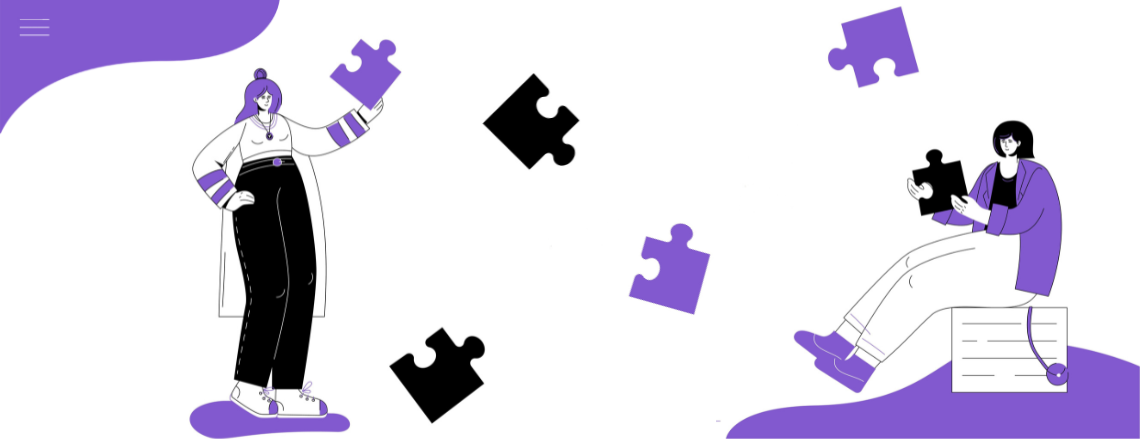In web design, every interaction matters—even the ones that happen before the click.
These small, responsive moments, known as hover effects, are the visual cues that confirm choices and guide users intuitively through your site.
While they may seem minor, they are fundamental to building trust and a positive user experience.
What is a Hover Effect?
You’ve likely felt this before: you move your mouse over a button, and it subtly changes color, or you hover over a photo, and a line of text appears. That simple interaction is a hover effect (or hover state)—the visual change that happens when a user pauses their cursor over a clickable element. It’s a direct response to the user’s potential action, acting as a visual cue that says, “You can click this, and here’s what might happen if you do.”
It’s the digital equivalent of a door handle that feels solid in your hand before you even turn it—it gives you confidence in what you’re about to do.
Why This Simple Effect is a UX Powerhouse
A website without hover effects can feel static and uncommunicative. In a world where 88% of online shoppers won’t return to a site after a bad experience, creating a sense of clarity and confidence is non-negotiable.
Here’s what a good hover effect accomplishes:
- Confirms Click-ability: It instantly shows users which elements are interactive and which are not, removing guesswork and reducing friction.
- Guides Attention: A subtle animation or color change can draw the user’s eye to important actions you want them to take.
- Adds a Layer of Polish: Thoughtful hover effects show an attention to detail that signals professionalism and builds brand credibility.
- Reveals Information: They can be used to show secondary information without cluttering the page, which brings us to our examples.
Simple Hover Effects That Make a Big Difference
Effective hover effects don’t need to be complicated. The best ones are often the most subtle.
What this looks like:
- Color & Opacity Change: The most classic hover effect. A button might shift to a brighter shade of your brand’s color, or a link might fade slightly to show it’s active.
- Subtle Growth or Lift: An element might grow by a few pixels or gain a soft drop-shadow, making it feel like it’s lifting off the page to meet the cursor.
- Underline Appearance: For text links, a simple underline that appears when the cursor hovers over it is a universally understood signal to click.
- Revealing a “Hover Tag” (or Tooltip): You’ve likely seen this before—you hover over an icon, and a small box appears with helpful text, such as “Follow Us on Instagram.” While many refer to it as a “hover tag,” the technical term for this is a tooltip. It’s the perfect way to add extra context or a clearer call-to-action without cluttering your page.
Nowhere are these effects more critical than on your main call-to-action buttons. A CTA that changes color or lifts slightly on hover is significantly more enticing and confirms to the user that they are in the right place to take the next step.
If you want to make sure your key buttons are driving results, read our complete guide on what makes a CTA effective. ➝ https://starkcreate.com/articles/from-clicks-to-customers-a-guide-to-crafting-better-ctas/
Your 30-Second Hover Audit
Curious about your own site? Take 30 seconds to check these key elements:
- Your Navigation Menu: Do the links change color, get an underline, or give any visual feedback when you hover?
- Your Buttons: Do your main call-to-action buttons (like ‘Contact Us’ or ‘Shop Now’) respond to your cursor?
- Your Links: Are the text links within your paragraphs clearly interactive when you mouse over them?
If you answered ‘no’ to any of these, you have a simple but powerful opportunity to improve your website’s user experience.
Our Final Thoughts
Hover effects are more than just a decorative touch—they are a core part of a responsive and user-friendly website that builds subconscious trust. This belief in the power of details is why, at Stark Create, we design with purpose. We help businesses build modern websites where every element is carefully crafted to create a smoother, more confident experience for every visitor.
Ready to build, or have a question? Let’s connect!